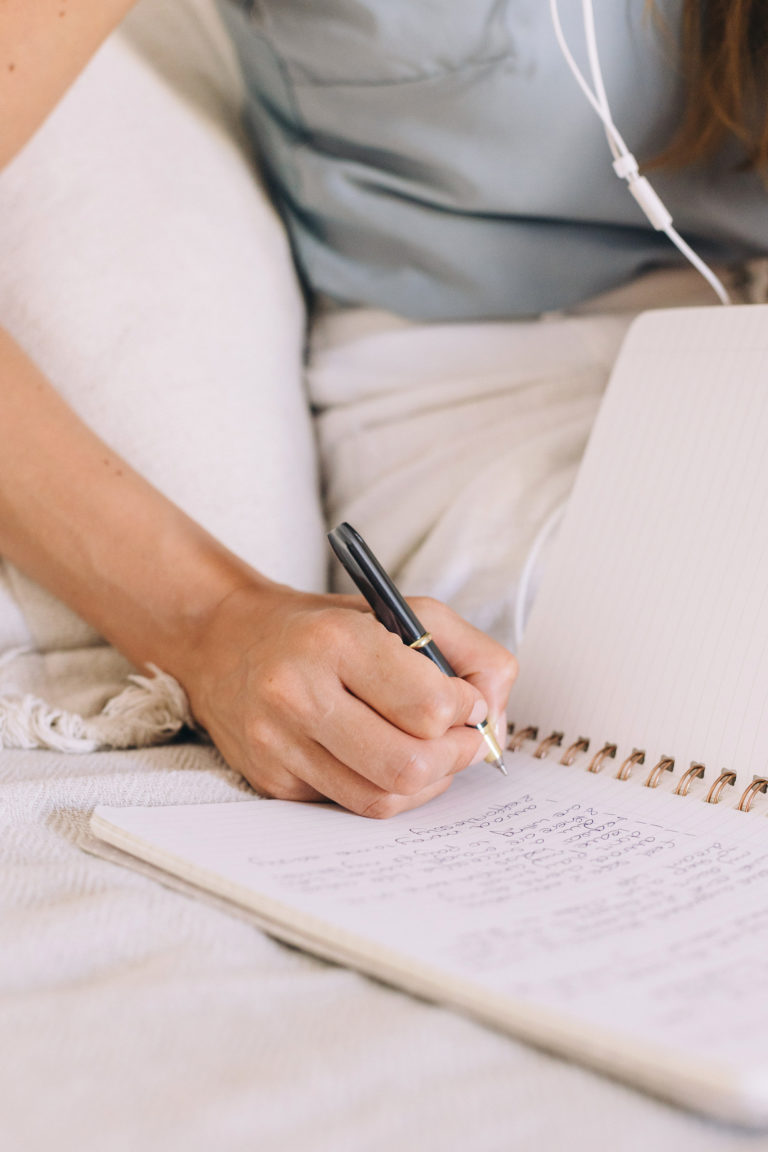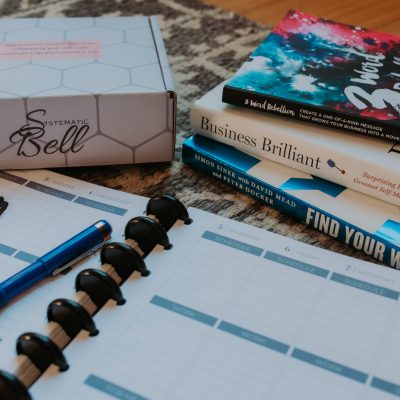Hey friends!
Today I want to talk about creating a Photographer’s ‘Business Dashboard’ for your photography business. I’ve mentioned this in past blogs, but I really want to dive deep with you today!
So, what is a ‘Business Dashboard’?
It’s a hub for all things business (and personal should you choose!). It’s where you start your day, coffee in hand and everything is already perfectly organized and laid out for your convenience. It helps headaches and stress disappear and is the perfect partner for your growing photog biz. Am I exaggerating? Not at all. But, what makes or breaks the perfect business dashboard, is that it works for you and that YOU USE IT. It’s like a planner, online, on crack.
When you create a business dashboard for yourself, if it’s done right, it can be the missing link to an explosion of growth and up-leveling. It creates structure and automatic organization. In turn, that obviously makes your life easier and is a way to take back your precious time.

Take a look at the example on the left! This is the base that I start with for Photographer’s on their VIP Day. We add, adapt and truly make it their own. Each item you see links to a system within their business.
What all can your business dashboard include?
Well really, again it’s what works best for you! But, let’s make a list just for fun to give you some ideas.
- Your Vision, Values & Why
- This should always be number one on any list, sticky note or phone app you have! (But really, simplify your life by just working through your business dashboard.) I cannot stress enough the importance of nailing down your vision, values and why. They are what keep you centered and remind you of the bigger picture when things get tough.
- Goals
- Your business dashboard is the perfect spot to keep track of any goals you have – future desires and things you’re actively working towards. It keeps these front and center so you can always stay on track.
- Task Manager
- Forget grabbing the nearest pen and scribbling away at whatever scrap you have available when something pops into your head to do. With your designated business dashboard you can access not only on your computer, but your phone as well, it makes it super simple to jot down and keep track of tasks. Daily, weekly, monthly, yearly. It’s all right there at your fingertips.
- Education
- There are so many courses, mentorships, workshops out there for you. Keep track of it all with your dashboad. Add links to future workshops you want to purchase or create a task to remind you of your homework for that one class you’re taking.
- Client Tracker
- Prepare for busy season and keep track of clients year round by adding them to your dashboard. You don’t have to work through a dozen sites for all of your business needs. Simplify where you can!
- Marketing Strategy
- I know I’ve mentioned this before, but this is especially important if you outsource to a virtual assistant or social media manager. Keep all your marketing strategies in one place for yourself or someone else. A designated business dashboard allows you to easily pull all needed information from one spot for all things marketing.
- Blogging manager
- Have an idea for a blog or need to outline? Put it in your business dashboard and this not only allows you to plan for future posts, but reminds you of what you’ve already done.
- Book list
- Who says your dashboard has to only handle business information? Organize your whole life, business and personal. It’s the perfect spot to keep a running total of books you’ve read or would like to read. (Or even something that would benefit your business that you’ve had your eye on!)
- Quote list
- Need to organize quotes for social media captions or future blogs? Easily do so from your business dashboard.
- Notes
- We can’t forget about good ol’ fashioned notes. Whether for business or personal, keep track of notes in one spot. Instead of hoarding notebooks and always misplacing your notes, just keep them in one spot – your business dashboard!
- Finance Tracking
- I know, I know. No one ever likes talking about finances. It’s awkward and complicated and stressful, but tracking your finances can be made easier with the correct set up of your dashboard! Whether you handle finances yourself or work with a Bookkeeper, having your financial information organized makes life easier.
- Habit Tracker
- Wanting to build better habits? Again, wow, your business dashboard can do it all. Keep track of all your wonderful habits you’re building and see your progress in action.
Now that I’ve laid out all the amazing things your dashboard can organize, how do you go about making one?
Well, first things first.
Whether it’s a dry erase board or a wall of sticky notes, figure out where you want to build your business dashboard. (Hint – I can help you with this to save you oodles of time otherwise spent researching!)
I suggest starting with something as simple as a large piece of paper and sticky notes. This takes the technology fuss out of it while you figure out what all you need, will use and want on your dashboard. Once you have that base, then research your most popular project management tools. Check out this blog for more on that!
After you figure out your base layout, pick your tool and have at least your 3 main systems laid out then its time to pause on the building and start USING!
Use your business dashboard every single day you’re working. Update it, keep track of things, and use it daily. Once your dashboard is actually created and organized properly, it’s so easy to work from it. It can improve and automate so much for you. You’ll wonder how you ever functioned without one!
Curious about my hint above of how I can help you create your own business dashboard? I offer a Photographer VIP Day, where I work alongside you to create a Home Base perfect for your business and your life! If you’re wanting to learn more, click here.
Wanting to keep up with me in the meantime? I share bite size tips and tricks for photogs on my Instagram. Or you can learn more in depth from me by signing up for my newsletter!
Here for you always,
Savannah Bell