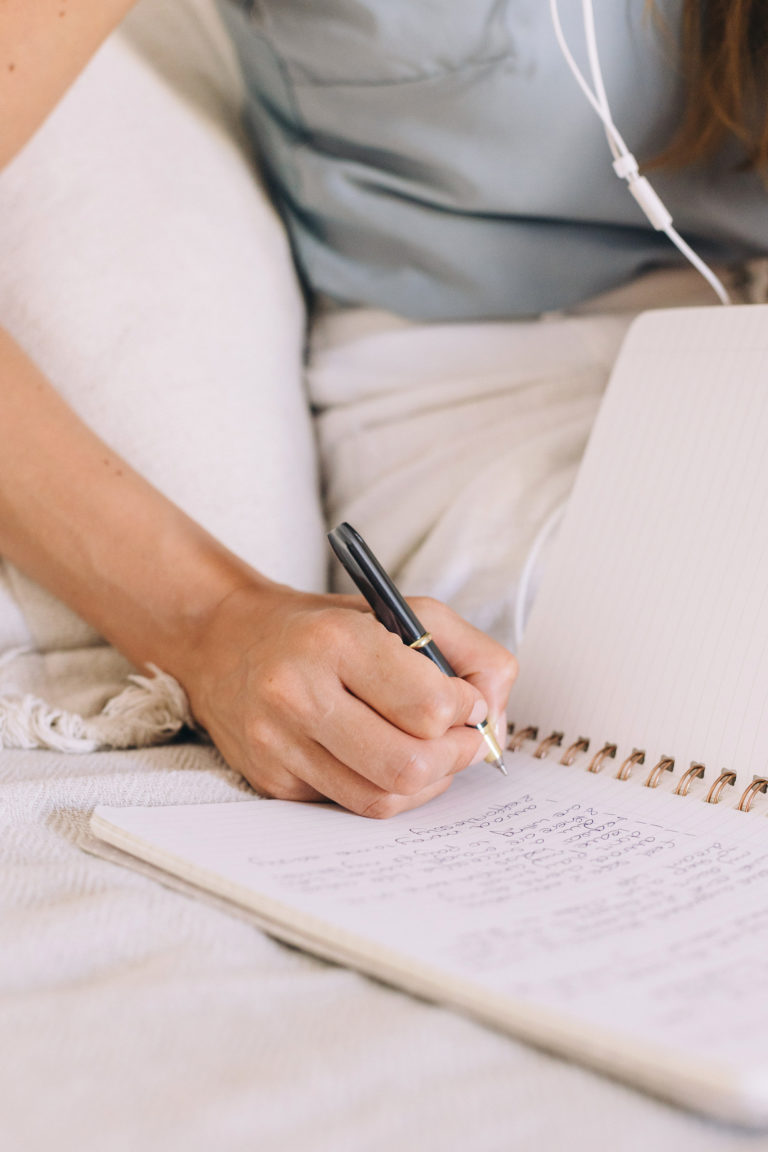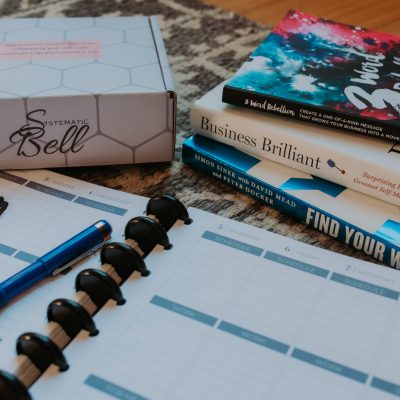Hey, Hey Photographers!
Let’s take some time to talk about the ever present (and let’s be honest, overwhelming) ‘client experience’. If you don’t have systems set in place for your client experience it can become frustrating and time consuming for you. In turn, this can come off as unorganized and unprofessional to your clients!
What is client experience?
- The steps you take from initial inquiry to your client’s session date and after.
- This is what your clients remember and brag about when it’s above and beyond just good photos, or forget about and don’t share when it’s just good photos.
Take a look at your current client experience and see how things are set up. Understanding your current process (or lack of one) will help you with the following steps!
Why is it important to have a workflow?
- You are in the service industry, not the product industry. Connecting with your clients and having a professional and personalized client experience is the most important aspect of your business, and often the most overlooked.
- By having a consistent workflow, you ensure each client has the same top tier experience working with you! You’re a professional and your workflow should reflect that fact.
- Systemizing your client experience allows you to stay organized, focused and save time. When you systemize aspects of your business, you gift yourself more time to spend within your zone of genius!
Creating a Workflow::
Check out the workflow on the right. This is what I create for each client as we breakdown their perfect client experience.
- The yellow boxes are breaking down the actual steps inside of their CRM (in this case HoneyBook)
- As you can see there are 3 different paths from inquiry to booked that the photographer can choose for their client to take.
- I love making this visual graph and printing it out to have next to my desk every day. It keeps me focused & remembering what’s at the heart of my services.
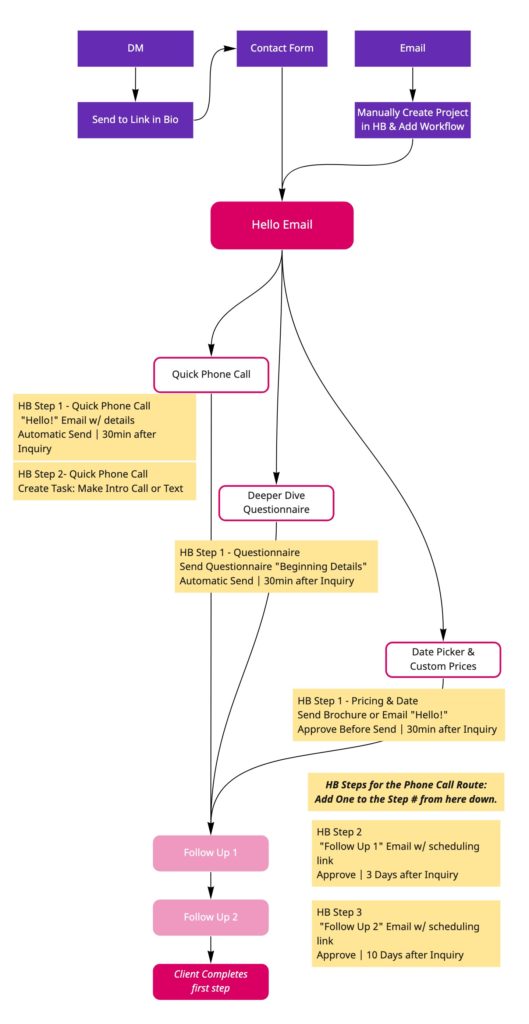
How do you create a client experience workflow of your own?
- Break down your steps.
- How do you receive inquiries?
- What steps do you take to convert inquiries? (Yes, it’s on you to convert them!)
- What touch points do you have in place for during the planning process? (Keep your eyes peeled for a future blog breaking this down further!)
- Check in before the session
- Gallery delivery
- Staying in touch for future sessions
- Once you nail your steps down, you can start crafting your perfect client experience within your CRM! (If you’re wanting to learn more about CRM’s – check out this blog post!)
- Craft template emails based on the steps in your workflow. It takes so much less time starting with a template than writing an email from scratch. You can still personalize it, but at least the bulk of it is ready for your client when they reach that step!
- Create an overall project “pipeline” that allows you to see where each of your clients are in your workflow from a quick glance. This will narrow down the amount of time you have to spend each morning checking your email & tasks.
There is truly no downside to creating a systemized workflow for your client experience. It can be time consuming as you’re going through it, but once it’s set up, you don’t have to think about it anymore! That’s the beauty of automation and systemizing.
What next?
If you’re struggling to create your client experience, or don’t have time in your day to do it yourself – consider booking a VIP Day with me!
Creating a solid photographer’s client experience for each of your services is only the beginning to your VIP Day. We’ll also ensure your CRM is set up properly, you have a clean & easy to use client tracker/pipeline, task management systems, marketing systems, and so much more.
If you’re ready to invest in yourself and your business, the VIP Day is the perfect opportunity for you! I am a systems specialist who has perfected the art of creating systems that work FOR you, as a photographer.
Click here to send an inquiry my way!
Here for you always,
Savannah Bell